Ceiling fans are designed to function at high speeds without coming apart. However, not all of them are designed to do so quietly. So, some noise is normal, particularly at high speeds where everything is under more strain. But if your fan starts making abnormal noises, it may be a sign that the fan is being subjected to excessive strain, which is problematic.
Diagnosing the actual cause of the noises will, for the most part, be trial-and-error as there are many factors to consider. But once you have figured out what is wrong, the fix is typically quite easy.

Unbalanced blades are a common cause of high-speed ceiling fan noises. Cleaning, tightening screws, or balancing kits fix this. Other causes are loose screws, misaligned motor covers, dry bearings, and incorrect mounting. Solutions are tightening screws, adjusting covers and mounting, and oiling bearings.
The Blades Are Not Balanced
The most common reason for ceiling fans producing excessive noise at high speeds is unbalanced blades. This causes a grinding and buzzing sound, and it’s typically accompanied by obvious wobbling of the fan.
When blades are unbalanced, the rotational movement of the fan will not be smooth, hence the wobbling. And when the fan is set to a high speed, the forces of the now uneven rotational movement are amplified, and the results (like noise) are made more obvious.
As a fan wobbles, it scrapes or grinds as parts that are not supposed to touch come into contact because of the abnormal movements. Additionally, the extra stress placed on the motor bearings can cause them to wear down, which also creates a grinding sound.
The buzzing, which you may also describe as a hum, typically arises from the motor itself. The strain of jerky and abnormal movements causes the motor to work harder and the sound of a functioning motor turns into the buzz or hum of an overworked motor.
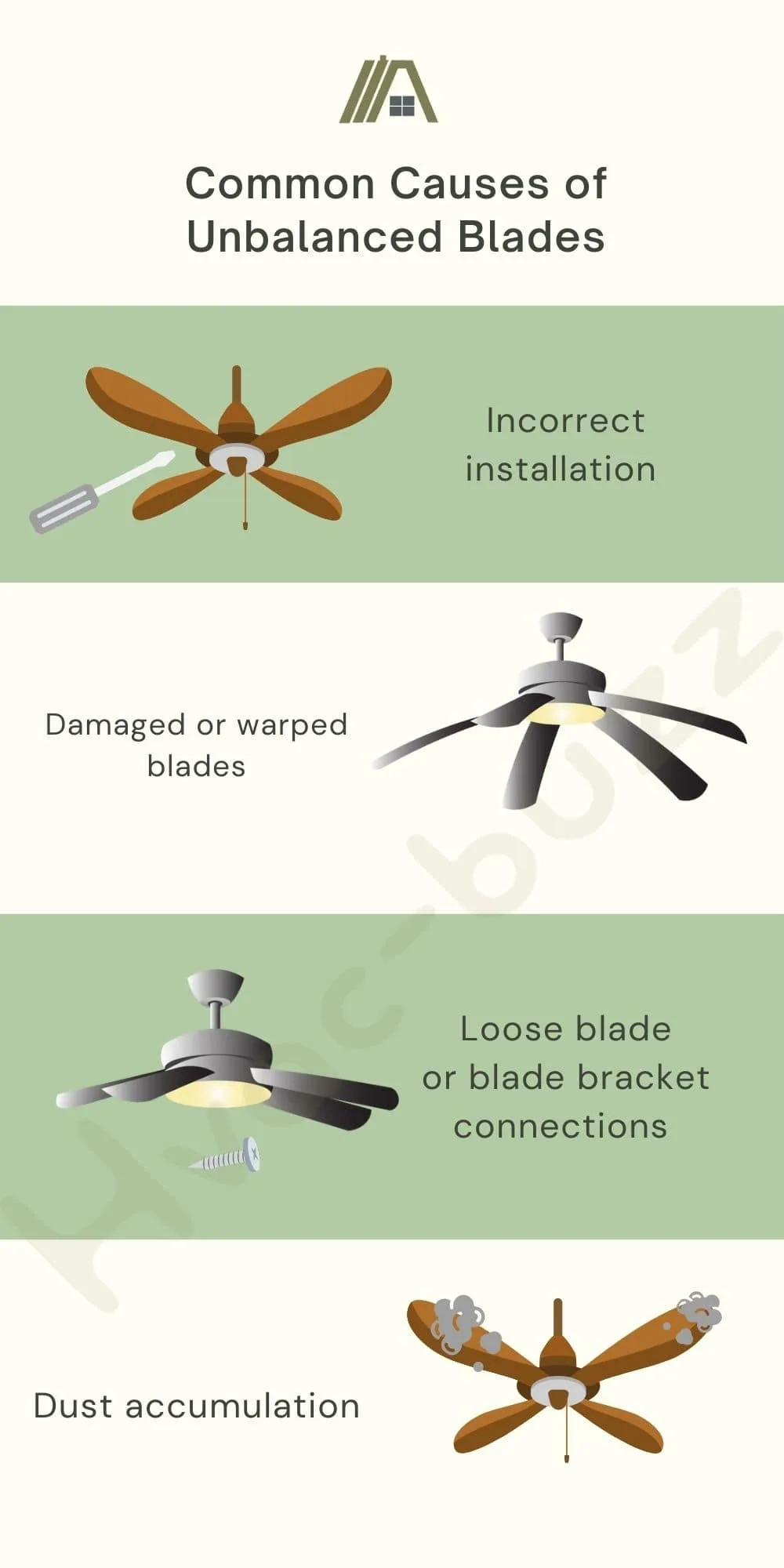
Causes of Unbalanced Blades
Ceiling fan blades can be or become unbalanced for a number of reasons. Common causes include:
- Incorrect installation.
- Damaged or warped blades.
- Loose blade/blade bracket connections (can come loose over time with regular fan operation).
- Dust accumulation.
Some fan blades are also made out of wood, which contains water. When water evaporates at different rates for each blade, it causes weight differences, which translates to imbalances.
How to Balance the Fan’s Blades?
Balancing fan blades is actually quite easy. You may find that all you need to do is give the blades a good clean or tighten up the screws holding the blades in the brackets or the brackets in the fan.
If this doesn’t do it, or you didn’t find any loose screws, then you can look at how the blades are sitting. Measure the distance between each blade and the ceiling (same point on each blade and the same point on the ceiling).
If you find that one or two blades are nearer or further to the ceiling, then you may be able to remedy the problem by applying a little pressure in the appropriate direction to bend what’s out of shape back into shape.
This application of pressure might not work or you might be too nervous to try. In either case, there is yet another simple solution: ceiling fan balancing kits (amazon link). These are composed of weights and clips, which you attach to the fan blades to balance them. Here’s a video showing how:
Other Causes
Unbalanced blades are the most common cause of high-speed-related ceiling fan noise, but they are by no means the only cause.
Loose Screws
If there are loose screws in your ceiling, bear in mind that they can come loose over time, then your fan can suddenly start making sounds that it never used to make. Because the fan is under the most dynamic stress when it is on the highest speed setting, this is where you will first notice signs of loose screws. Signs like noise.
The sound that a loose ceiling fan screw makes is quite difficult to pin down. Not because it’s unrecognizable but because it can manifest in so many ways. It can cause clicking, grinding, rattling, humming, buzzing, etc.
The broad range of noises is the result of how many screws are required in various locations in the fan installment.
Solution
Finding one loose screw in this seeming sea of endless options may be tedious, but I advise you to start with the ones you can see (personally, I would first head for the ones securing the light fixture to the fan).
Turn off the power to the fan while you are working on it. Even if the fan itself or the wall switch is off, if there is anything wrong with your grounding wire, then you do not want to be jabbing a metal screwdriver into the metal fan!
The Motor Cover Needs Readjusting
What you may refer to as the fan or the main body of the fan is actually the motor housing or motor cover. It is one part of the ceiling fan that comes already assembled, so there shouldn’t be an issue here.
However, if you have opened it up for some reason (maybe your fan chain snapped off or the motor bearings needed to be lubricated), then the cover may not have been replaced in the correct position.

You would hear a knocking or scraping sound with this problem as the blades catch against the misaligned cover. The faster the fan spins, the greater the rate of impact.
Not only will the knocking get louder, but the balance of the fan will also get worse as the impacts force the fan in haphazard directions. As we have already established, a wobbling fan is also likely to produce noise.
Solution
Luckily this is also a simple fix. You would need to switch off your fan at the breaker and then loosen the covers’ screws. Slightly readjust the cover to make sure there is no contact between the blades and the cover. In its new position, tighten the screws as best as you can.
The Fan Needs Oiling
Ceiling fan motors have ball bearings that allow the fan to spin smoothly. Many of today’s fans have self-lubricating bearings, but there are still some that require manual oiling.
The latter are not capable of producing lubrication, so over time, the metal balls create friction against the inner and outer rings of the bearings. It produces a sound that should be detectable regardless of the speed setting. But at higher speeds the sound can be amplified and/or higher in pitch.
Solution
If your ceiling fan requires manual lubrication, then locate the oil hole (you shouldn’t have to take the fan down to do this) and top it up with non-detergent oil, the preferred weight of which should be in your owner’s guide. Slowly turn the motor to spread the oil over the bearings.
These ceiling fans need to be lubricated at least once a year.
The Fan Is Not Mounted Properly
Ceiling fans need to be secured to an appropriate fan-rated junction box, which is, in turn, secured to one or two ceiling joists depending on the position of the fan. A mounting bracket is attached to the junction box and the fan is hung from this bracket.
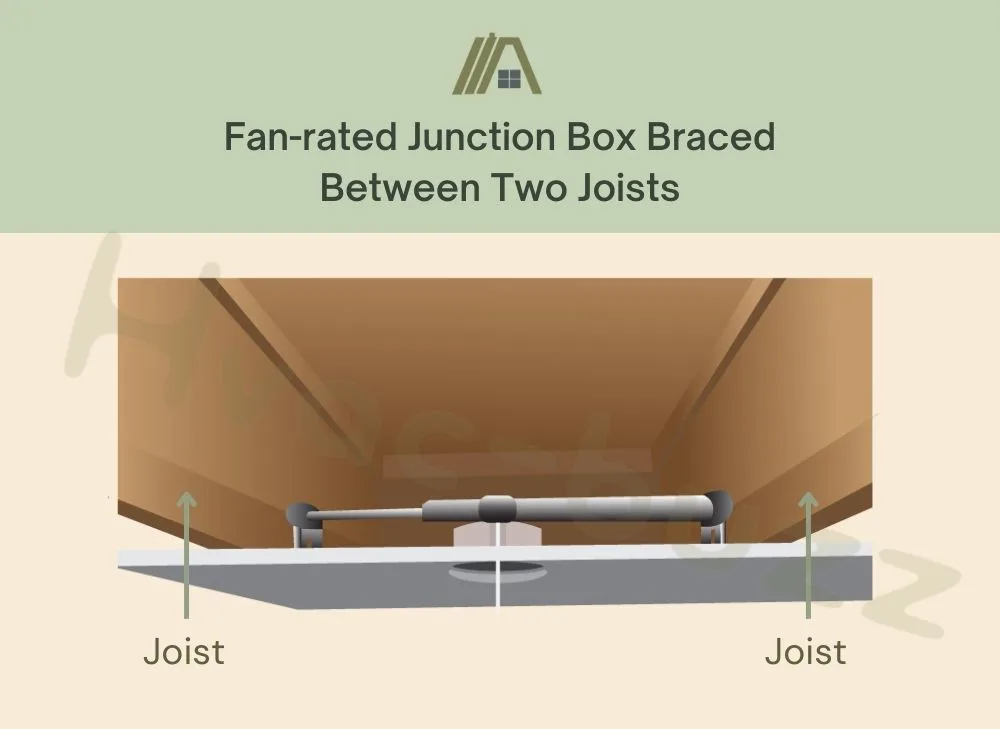
If there is any part of this setup that has not been done correctly, the fan can produce a noise. As mentioned several times in this post already, the greater stress from higher speeds make certain noises more obvious, especially when the problem is first coming to light.
Unevenness can cause wobbling and all the sounds associated with it. Pinched wires can create an electrical hum (dangerous!). Downrods hitting or scraping against the side of the ceiling boards will create noise.
Solution
Switch off your fan at the breaker. Make sure that all the installation parts are aligned correctly, and that the screws are tightened.
Electrical Source of Noise
If none of the above solutions stopped your fan from making a noise while running at high speed, you might be looking at an electrical issue.
The control of speed is based on the flow of current to the motor. The motor may not be able to handle the highest current supply of the high-speed setting, so it starts to whine or make noise.
Solution
Get an electrician in to have a look at what’s going on. Troubleshooting electrical issues is difficult to do because of the risk involved in handling wires and making mistakes. Actually fixing your wiring yourself may even constitute a building code violation.
Sources
https://learnmetrics.com/ceiling-fan-making-noise-how-to-fix-a-noisy-ceiling-fan/

