At high speeds, it is only natural for a ceiling fan to make some noise. At low speeds, though, you should be able to enjoy the fan’s breeze in relative peace and quiet.
From bearings to wiring issues, there are a variety of reasons why a ceiling fan at low speed makes noise. Here, we present you with information to help you diagnose the sound, reason through its cause, and implement solutions.

Low-speed ceiling fan noise can be temporary if the fan has not been used in a while. If the sound persists, there are several possible causes (with simple solutions). Bearings in need of oil. Unbalanced, loose, or damaged blades. Inappropriate dimmer switches. Wires hitting the blades. Loose screws or wires.
The Noise Could Be Just Temporary
As a fan can sit for days on end without being used, dust and dirt can start to settle in the once-moving parts and the self-lubricating bearings may fail to self-lubricate.
This often happens when a fan hasn’t been used for 12-24 hours or longer. So, simply going on vacation for a week can be enough to make your fan quite noisy the first time you use it upon your return.
Turning the fan to high speed to work out the dust and dirt can help with noise. The motion can also loosen up the self-lubricating bearings and work out any stiffness.
Is the Fan Overheating?
Although it is natural for ceiling fan motors to get fairly hot, it is possible for them to overheat and cause issues such as a ruined fan motor or fires in extreme situations.
Dust and dirt accumulation on both the blades and bearings cause grinding noises but may also cause the motor to work harder, which can lead to overheating.
Before investigating the cause of low-speed ceiling fan noise, consider whether your ceiling fan may be overheating since this issue is far more serious.
It must be turned off in this case and inspected with the breaker off to determine the issue and prevent potential harm.
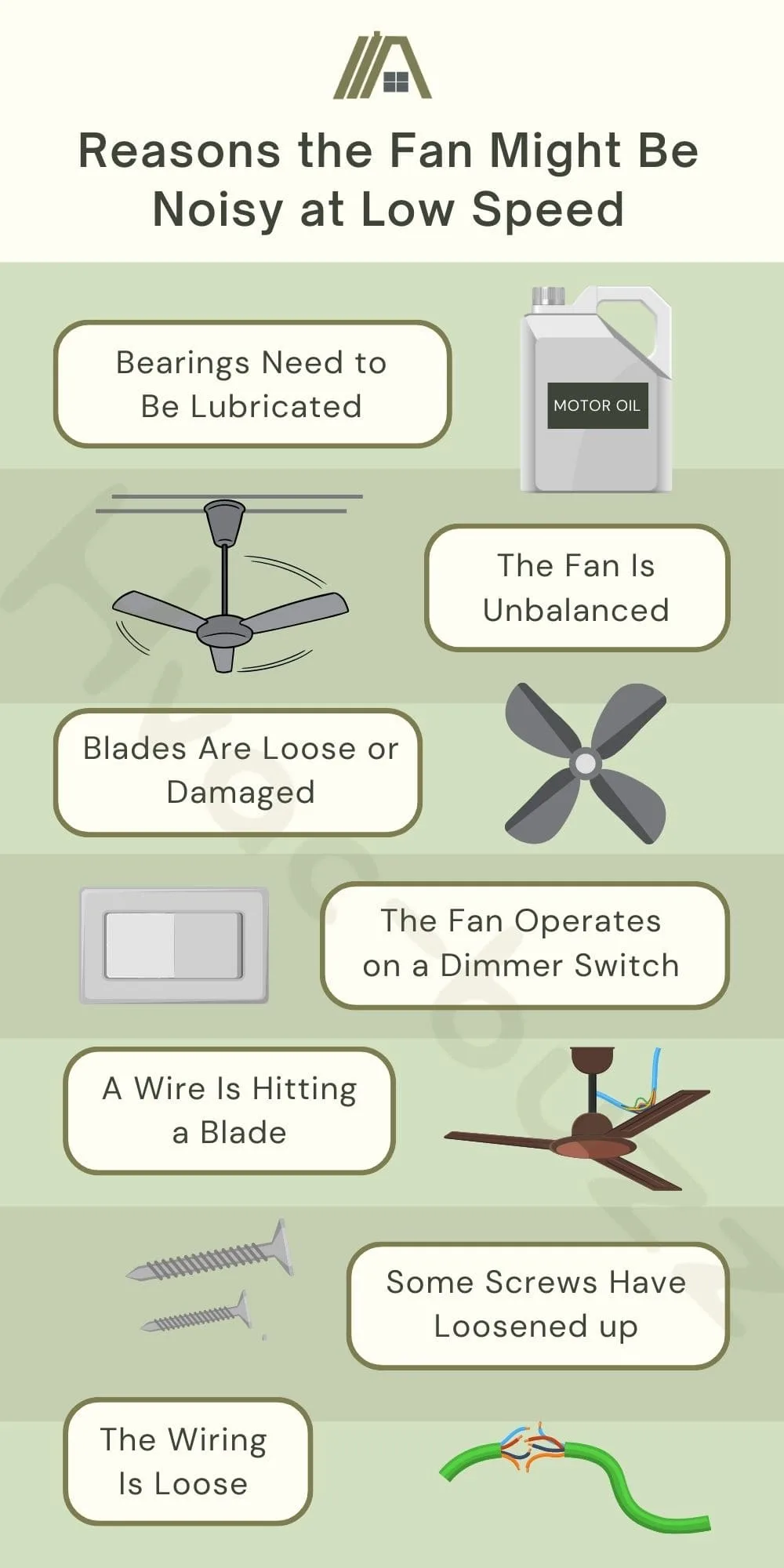
Reasons the Fan Might Be Noisy at Low Speed
Bearings Need to Be Lubricated
If the fan does not seem to be overheating and the noise does not seem to be temporary, it is possible that the bearings require lubrication.
Ceiling fans’ spinning motion is highly dependent on the bearings of the fan. They allow for fast and fluid movement of the components that spin the blades.
The bearings work at their best when they are well-lubricated.
When they aren’t, there is metal-on-metal friction that causes the fan to work at lower efficiency and also creates a grinding noise.
Solution
To solve this issue, the bearings must be lubricated. You should note that newer fans tend to be self-lubricating, so if you can’t find an oil hole or any information about topping up the oil in your fan, then the chances are that it is self-lubricating.
- First, the oil hole must be located. It is often near the center of the ceiling fan near the downrod.
- Next, insert a pipe cleaner into the hole to test the quantity of lubricant. If it comes out dry, you definitely need to fill the oil hole.
- Locate the owner’s manual to determine how much oil (lubricant) is needed for this fan. The best oil for ceiling fan lubrication can also depend on the type of fan.
- Once you’ve acquired this oil, fill the oil hole to the appropriate amount and clean up any spills.
The Fan Is Unbalanced
Unbalancing of a ceiling fan can occur from a variety of sources. It could be a manufacturing error or loose mounting of the ceiling fan. Either one could lead to uneven weight distribution that produces wobbling and noise, even at low speeds.
An unbalanced ceiling fan will not only make a grinding noise but will also visibly wobble as it spins, which is a good diagnostic observation.

Solution
The tools needed for balancing a ceiling fan include:
- A yardstick
- Westcott Wooden Yardstick (amazon link)
- A ceiling fan balancing kit
- Alpurple Ceiling Fan Blade Balancing Kit (amazon link)
First, the yardstick must be used to determine which fan blades are out of alignment. Measure the distance from the blade to the ceiling (use the same point on the ceiling for all the blades). If one or two blades stray from the norm, they are off-balance.
An easy fix for this is to cautiously bend the blade holder up or down to make the distance consistent across the blades. If this doesn’t work, the ceiling fan blade balancing kit is necessary.
- The clip from the kit must be inserted onto the problem blades starting at the middle of the blade.
- Experiment with placements of the blade to see which placement reduced the wobble the most.
- The weights must now be added. Peel off the adhesive and apply the weights directly in line with the clip.
Blades Are Loose or Damaged
Loose or damaged blades may cause a clicking sound when their broken or loose components jostle around the fan. These problems may occur from natural wear and tear or damage to the fan during installation or afterward.
Solution
Locate the blade holder for each of the troublesome blades. A screwdriver will be necessary for repair, as well as new fan blades if the old ones are damaged.
I recommend the Klein Screwdriver (amazon link) for its glowing user reports as well as its interchangeable blade.
- For the loose boards, tighten the screws. Do not overtighten, though, since this can damage the blades.
- For the damaged blades, unscrew and remove them and then screw in the new blades.
The Fan Operates on a Dimmer Switch
Although a dimmer switch can be convenient for controlling the brightness of a ceiling fan light, not all are compatible with ceiling fan lights. They can overheat or damage the ceiling fan’s motor when they malfunction.
The sound from this would most likely be an electrical buzzing or a grinding noise if the motor is malfunctioning.
Solution
To avoid further problems with the ceiling fan, including possible fires, as well as to stop the noise, the incompatible dimmer switch must be removed from the fan.
- First, the power to this ceiling fan must be turned off for safety reasons.
- Now locate the dimmer switch cover.
- Remove the cover with a screwdriver and determine whether the dimmer switch is compatible or not. On the right of the switch plate, if it says “incandescent fixtures only,” the dimmer is not compatible.
- You must then remove the dimmer switch and replace it with a normal or fan-compatible dimmer switch.
A Wire Is Hitting a Blade
If you are hearing a ticking sound, it is likely that there is a wire from the motor housing that is sticking out and hitting one of the blade brackets.
As the fan’s speed is increased, the ticking will be faster because the wire will be hitting the blades at a faster rate. The opposite is also true.
Solution
Because we are dealing with wiring here, the power to the ceiling fan must be switched off. Only then can the motor housing be opened up and inspected.
It should be fairly obvious which wire has fallen to where the blade brackets are. It will look very out of place.
When this wire is found, it should be moved to its original location in the motor housing and secured.

Some Screws Have Loosened up
Not only can the fan blades be loose, but any component of the ceiling fan can be loose. Loose screws are notorious causes of ceiling fan noises at all speeds. These may rattle or grind with the motion of the ceiling fan.
The noise can also come from the movement of the components that the screws are supposed to be securing.
Solution
This is another situation where having a screwdriver is required.
Before turning off the power supply and inspecting the fan, turn it on and try to locate where in the fan the sound is coming from. This can make locating the loose screws much easier.
Once the area has been identified, cut off the power supply to the fan, open up whatever part of the ceiling fan has the loose screws (if you’re lucky, it’ll be an external screw and you won’t have to open anything up), and tighten them with your screwdriver.
The Wiring Is Loose
If you hear a buzzing or crackling electrical sound, the wiring of your ceiling fan may be the problem. Loose wiring is often the fault of loose screw terminals that often occur during natural wear and tear.
Solution
As with the prior electrical issues, the power must be shut off to the ceiling fan.
Check the housing of the ceiling fan and look for screw terminals that are loose. The wire will be able to jostle around easily if the terminal isn’t tight enough. Once the problem has been located, the screw terminals can be tightened with a screwdriver.
Sources
https://hvacseer.com/can-ceiling-fans-overheat/
https://www.familyhandyman.com/project/how-to-balance-a-ceiling-fan/
https://smarthomestarter.com/can-a-dimmer-switch-control-a-ceiling-fan/
https://www.homedepot.com/c/ah/how-to-fix-a-noisy-ceiling-fan-/9ba683603be9fa5395fab901a07f8a35
https://www.hunker.com/13416718/how-to-hush-a-ceiling-fan-hum-when-running-at-a-slow-speed


