It’s sweltering outside, but you’re worried about turning the ceiling fan up a level in case it brings the roof down and spins away like a flying saucer. We’ve all seen fans like this, and some of us are the owners of said fans.
Some may call you paranoid, but you are right to question a wobbling downrod ceiling fan.

Downrod ceiling fans are not supposed to wobble. A slight, barely discernible vibration is all that should be present. Wobbling ceiling fans indicate an issue and pose a risk.
Downrod Ceiling Fans Should Not Wobble
It’s very tempting to say that all downrod ceiling fans will have a bit of a wobble because they are suspended like a pendulum. However, a good ceiling fan actually has no wobble, even on high speed.
There will be slight movement, but you should have to look really, really carefully to see this, and it will resemble more of a mild vibration than a wobble.
Are Wobbling Fans Dangerous?
The immediate concern with a wobbling ceiling fan is whether or not there is a risk of it falling and injuring those enjoying its cooling effects.
Wobbling ceiling fans are certainly more likely to fall out of their fittings than fans that are spinning on a stable axis. However, in terms of the fan falling out and hitting the floor or who or whatever is between it and the floor, the risk is small.
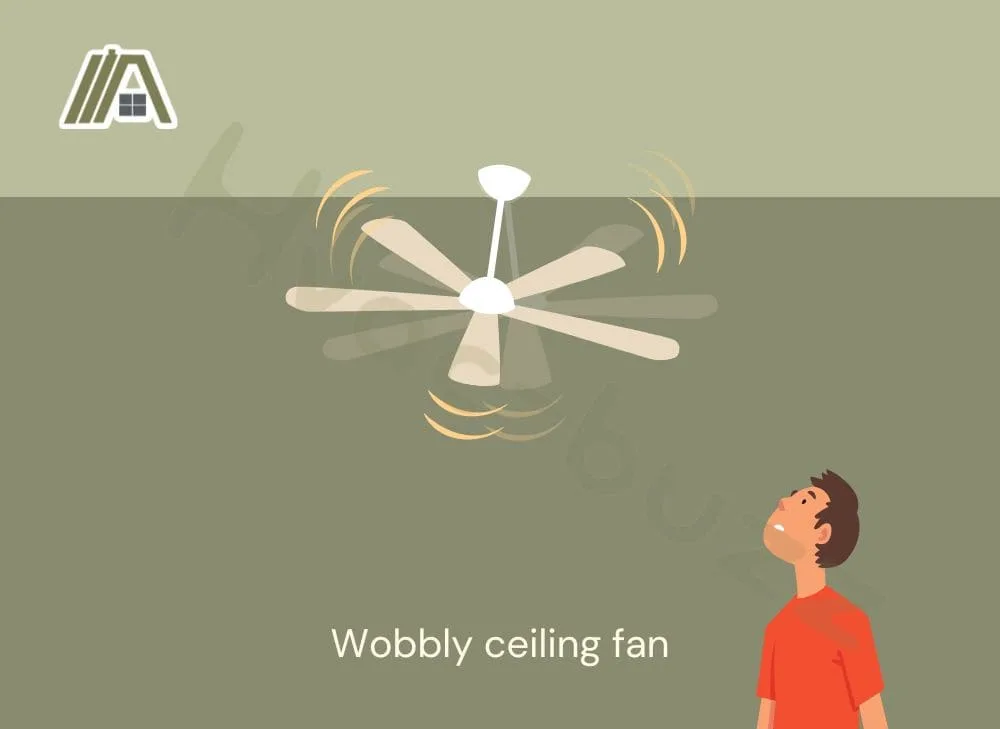
Even if the fan falls, it will more likely be caught by the wiring connections that fall all the way to the ground. This, of course, can cause damage to the wiring, which can, in turn, cause different risks, such as electrical fires.
Another hidden danger is if the underlying cause of the wobbling is also causing the motor to overheat, damaging the internal wiring, or creating electrical shorts in the system. All of these can pose a fire hazard.
Ultimately, if your ceiling fan is wobbling, it’s not normal and using the fan poses a higher risk.
Why Do Downrod Ceiling Fans Wobble?
In order to determine the best solution to a wobbling ceiling fan, it is necessary to understand the possible causes of the instability.
Issues With the Junction Box
Ceiling fans are heavy and rotate at almost 50MPH on average. It is, therefore, important to ensure that they are secured to the ceiling joists with a junction box that is appropriate for the weight of the fan.
The box should actually be rated for a greater weight than the fan because the rotation of the fan places additional strain on the parts securing the fan to the ceiling.
Because this is important to the stability of the fixture, you shouldn’t use a junction box that doesn’t state its weight rating.
Note: fans weighing more than 70 lbs are not allowed according to the National Electrical Code.
Additionally, the fan has to be secured to the ceiling joists. The drywall material of ceiling boards is not sufficiently strong to support the weight of the fan.
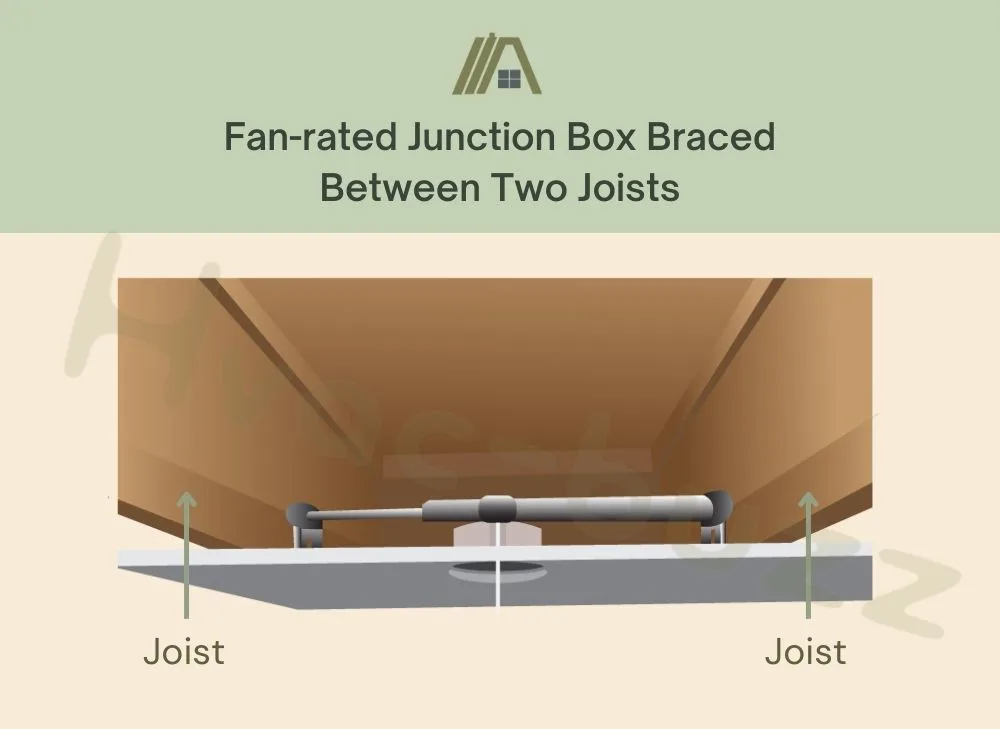
If the fan is not secured correctly, or if the fan is too heavy for the junction box, it will move at these connection points and the result is a wobbling fan.
With the wobbling comes further loosening, making the problem a self-perpetuating and worsening one.
Loose Screws
There are many screws that keep a ceiling fan together. You only have to look at it to see how many parts are attached with screws.
If inappropriate screws are used, or if screws become stripped and loosened, the structural stability of the fan will be compromised. Parts will tip and move in ways that they weren’t designed to move and the result is wobbling.
Screws may also become loose because of wobbling and can, therefore, worsen the instability created by this or any of the other causes listed in this article.
Unbalanced Ceiling Fan Blades
Ceiling fan blades can become unbalanced because of:
- Loose screws.
- Cleaning (pressing down on the blades or warping with excessive water).
- Unintentional disturbance to the blade, such as when someone accidentally whacks the fan during an energetic pillow fight or while carrying something tall.
- Expansion and contraction of some of the materials during varying weather conditions.
- Warping from general wear and tear.
- Uneven buildup of dust on blades.
Deviances in the angle and balancing of one or more of the blades will affect how the fan rotates and result in wobbling, which may also damage the motor’s bearing.
Faulty Motor/Capacitor
The motor is the powerhouse behind a ceiling fan, driving the rotation of the blades. The capacitor assists with starting the motor.

Declining performance of the motor accompanied by abnormal noises and jerking may indicate that there are problems with one of these electrical parts.
If this is the case, and the motor is not running efficiently, a wobbling movement is created because of fluctuations in blade speed.
In a relatively new fan, the motor may just need to be oiled, but if it is at the end of its lifespan, it may be time to replace it.
How to Fix a Wobbling Downrod Ceiling Fan
Once you have identified the likely cause of your wobbling fan, here are some solutions to the causes described above.
It is important that you turn off the fan before doing any repairs to avoid injury and be sure to consult the manufacturer’s user manual. When in doubt, it’s best to contact an electrician.
Junction Box Issues
Make sure your fan is installed with the correct junction box appropriate for the weight of the fan, and that it is attached securely to the ceiling joist.
Instructional videos on how to remove a ceiling fan and replace the junction box are given below.
Loose Screws
Check the fan components for loose screws and tighten them accordingly or replace screws that have become stripped. Remember to check hidden parts of the fan as well as visible parts.
Unbalanced Fan Blades
You can measure the alignment of each of the blades to the ceiling to determine which blades might be unbalanced, and gently adjust them accordingly. You can also try a balancing kit or follow the instructions below.
Faulty Motor/Capacitor
Replacing the capacitor is relatively easy, as you can see from the video below.
If there is an issue with the motor, the following video might help you, but you might also have to call in an electrician or simply replace the fan. It all depends on what exactly is wrong with the motor.
Sources
https://iaeimagazine.org/1998/98september/outlet-boxes-for-ceiling-fans-2/
https://www.hunterfan.com/pages/how-to-fix-a-wobbly-ceiling-fan
https://www.home-repair-central.com/wobbling-ceiling-fans.html
https://power-mi.com/content/diagnosis-unbalance-fans
https://www.delmarfans.com/educate/basics/how-to-balance-a-ceiling-fan/

