A ceiling fan can be a source of relief from the weather in both winter and summer months. However, it becomes a nuisance when it doesn’t turn off on demand, especially when you no longer have a need for it.
Although it’s quite unusual for a ceiling fan not to turn off, there are a couple of reasons this can happen. I’ve put together the most common causes of this problem and the ways you can tackle them.

- Replace the remote batteries
- Reset the remote
- Get a new remote
- Replace the fan’s receiver
- Inspect and test the pull chain
- Ensure the wall switch works
- Check the wiring
- Examine the fan’s components
Different Ways to Turn off a Ceiling Fan
There are three major ways ceiling fans are controlled; pull chain, remote, and wall switch.
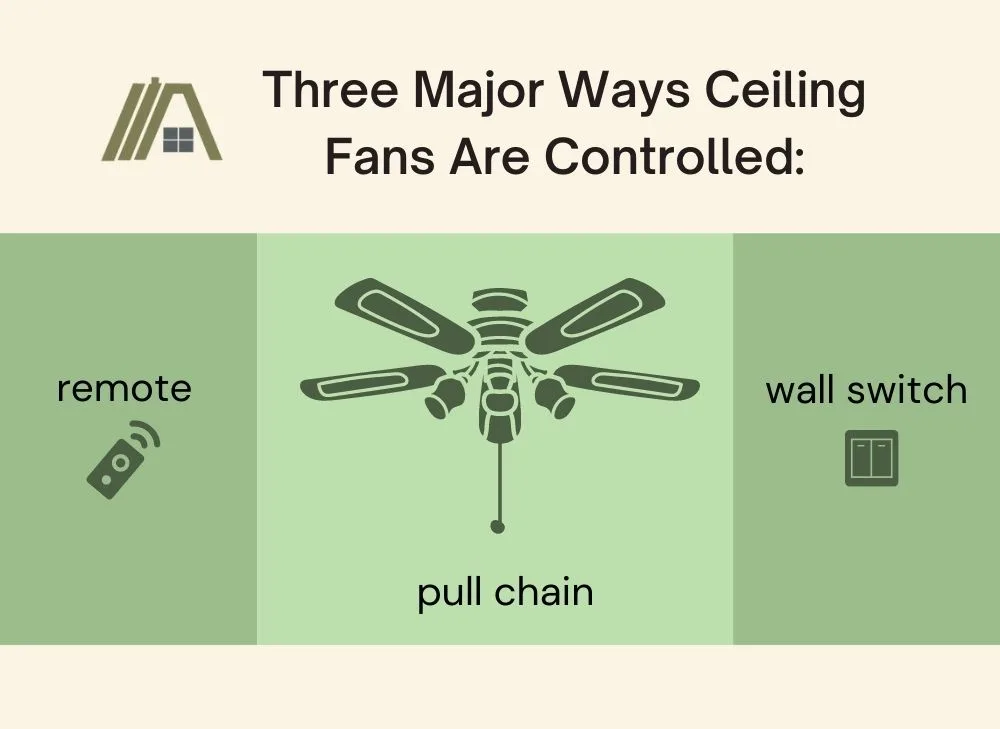
Every ceiling fan comes with at least one of these or a combination of these control options. Over time, they can wear out, so before concluding that the fault is from your fan, confirm that the issue isn’t from its control.
It’s pretty easy to diagnose a faulty controller if you have multiple control options. You simply have to use an alternative control to operate the fan and see if you get the same result.
For instance, if you are unable to switch off the fan with the pull chain, try using the remote or wall switch. This way, if the remote switches off the fan and the pull chain doesn’t, you’ll know for sure that the problem is a faulty pull chain.
You could also try using your smart control to switch off the fan if you have one set up.
If you are considering just leaving your fan running for a few days because it’s not hurting you and you don’t have time to fix it, then check out my article on the safety considerations of doing this.
Reasons a Ceiling Fan Is Not Turning Off
There are different reasons your ceiling fan would not turn off. It could be because of something as simple as a dead remote battery, or it could be caused by something more serious like a faulty fan.
While diagnosing the problem, it’s best to start with fan components that do not require so much effort. For example, if you use a remote, you could begin by changing its battery. If the easy fixes do not work, then you can proceed to more demanding procedures.
Other than an inoperative control, the issue can be caused by a faulty wiring connection or damaged internal components.
In some cases, it is safer to flip the breaker switch to shut the fan off and wait for an electrician. However, there are also some issues that are pretty easy to fix with a little guidance.
What to Try if You Have a Remote?
1. Replace the Remote’s Batteries
Remote batteries typically last between 3-6 months. So, if you’ve been using your remote for a while and it stops working, there is a high possibility that the batteries are dead.
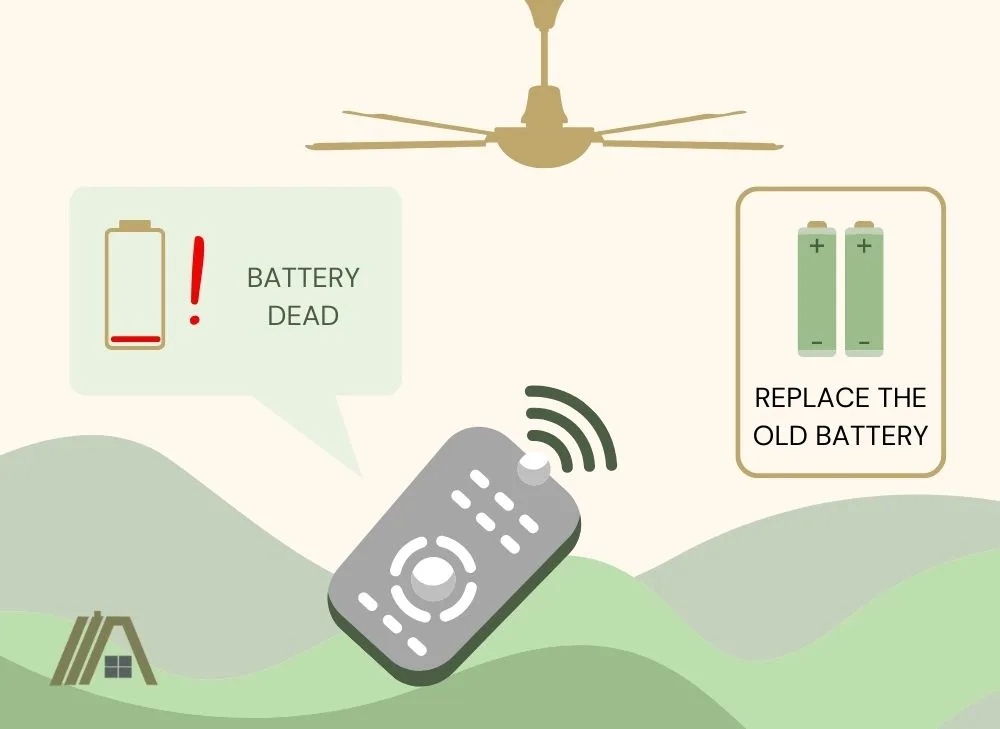
Most remotes feature an indicator light that comes up whenever you press the remote. If the indicator doesn’t come on when you try to switch off the fan, it’s a sign that the remote is either damaged or the batteries need to be replaced.
It’s also possible that the batteries aren’t dead but have gotten weak. If this is the case, you might have to move closer to the fan (where the receiver is located) before it can respond to the remote.
For the battery replacement to work, ensure that they are properly installed.
2. Reset the Remote
If you’re trying to switch off the fan with a remote and it isn’t responding, it’s possible that the remote and receiver are on different frequencies.
Ceiling fan remotes and receivers have a DIP switch that is used to set the frequency of the fan.
Here’s how to reset a remote:
- Before you proceed, switch off the fan at the breaker box.
- Climb on a stepladder to get to the canopy at the top of the fan.
- Using a screwdriver, detach the canopy from the fan’s bracket.
- Retrieve the receiver.
- Locate the DIP switch on the receiver. The DIP switch resembles four sliding buttons.
- Using a ballpoint pen or small screwdriver (amazon link), set a new frequency. Memorize the new frequency or record it somewhere.
- Return the receiver and reattach the canopy.
- Get your remote and remove the batteries.
- Locate and remove the panel that covers the DIP switch.
- Using a ballpoint pen or small screwdriver set the remote to match the frequency of the receiver.
3. Get a New Remote
If you’ve gone through the previous steps and are still unable to switch off the fan, you might have a faulty remote.
The indicator light in a faulty remote isn’t going to come on when you press the buttons. So, if you’ve replaced the batteries and the lights still don’t come on, your remote is probably damaged.
If you have a universal ceiling fan remote (amazon link) or you own another remote that’s compatible with the fan, you can test to see if the problem is from the remote or from the fan.
To do this, set the other remote to the fan’s frequency and see if the fan responds to it. If the other remote is able to control the fan, then you’d need to replace your remote.
You can either purchase a remote that matches the brand of your fan or you can get a universal remote. Brand-specific remotes have more features and cost more than universal remotes.
4. Replace the Fan’s Receiver
A ceiling fan’s receiver is usually set at a frequency that matches that of the remote so that whenever you press a button on the remote, the receiver would send a signal to the fan.
If the indicator light on your remote is showing, it could be that the receiver isn’t getting the signal from the remote.
The problem could also be that the receiver can no longer read signals that are sent from a distance. Move closer to the fan and press the off button on the remote. If that doesn’t work, switch off the fan at the circuit breaker, remove the fan’s canopy, and check that the receiver is properly wired to the fan.
If the wiring is intact, then you might be dealing with a faulty receiver.
While purchasing a replacement, ensure that it is compatible with your remote. You can either purchase a brand-specific receiver or a universal receiver (amazon link).
If you are unable to get a matching receiver or if your remote is wearing out, you can purchase a remote and receiver kit (amazon link) for less than it would cost to buy individual units.
Other Things to Try
1. Inspect and Test the Pull Chain
If the problem isn’t from the remote, another likely suspect is the pull chain.
You should feel some resistance when you pull the chain. If you don’t, it might be a sign that the chain is stuck and you might have to purchase a replacement.
Broken pull chains are pretty easy to detect and depending on the nature of the damage, you might have to purchase a replacement pull chain switch or you could simply reattach the broken chain.
You should also use a multimeter (amazon link) or voltage tester (amazon link) to check that the wires connected to the pull switch have electric current.
You Might Be Pulling the Chain Too Soon
If you aren’t familiar with using a pull cord, you might find it difficult to turn off the fan since there isn’t a specific button for switching off the fan.
Most ceiling fans have four settings (off, high, medium, and low). Oftentimes, it takes about 30 seconds for the change to be noticed, so if you go ahead to pull the chain immediately, you would end up moving to the next control setting.
Rather than pulling the chain repeatedly, pull it and wait a little to see if the fan goes off.
2. Make Sure the Wall Switch Works
If your fan is still not turning off, it could be that the wall switch isn’t sending a signal to the fan.
The toggle lever or slide mechanism of the switch interacts with the fan and if it isn’t working properly, the switch would be unable to control the fan. So, if your toggle lever is loose, or worn out, you would have to replace the switch.
If the problem isn’t from the switch itself, it could be that it isn’t connected to an electric current.
To know if the switch has an electric current, remove the switch’s cover plate and test it with a voltmeter. You should also conduct a continuity test to ensure that the current flowing through the circuit is continuous.
If the tests show that there is no current or that there is no continuity in the switch you might have to replace it.
Switches that show signs of melting would also have to be replaced. A switch that makes buzzing sounds is most likely faulty and would have to be replaced as well.
3. Check the Wiring
Since the fan is working perfectly, you wouldn’t have to meddle with the wires that power the fan. Instead, you should look at the wires that are connected to the different controls.
First, you have to switch off the fan from the circuit breaker. Underneath the canopy, identify the control wires (usually black, red, blue, or striped). Check that the wires are properly fitted and that current is flowing through them.
Also, check the wires that connect the pull chain to the fan as well as those that connect the wall switch to the fan.

If you notice short wires, they would have to be replaced.
You should also confirm that all electrical wirings are properly connected.
4. Examine the Fan’s Components
The problem could be a faulty internal component. So, you’d have to inspect your fan for parts that might be damaged or out of place. You should also look out for signs that an electrical component has shorted out.
If you still have your fan’s manual, you can use the images as a reference while checking for faults in the fan.
You might have to disassemble parts of the fan and if you aren’t skilled in electrical repairs, you might be unable to spot the damaged component. So, it might be best to have a professional look at the fan.
Before you proceed with this step, you need to turn off the fan from the circuit breaker.
When to Replace the Fan?
The question of whether you should replace the fan or not would depend on factors like the cost of the fan, the nature of the damage, and the cost of repairing the fan, especially if you have to employ an electrician.
On average, electricians charge between $85 to $200 to repair a ceiling fan. So, if your fan is very old it might be better to get a new unit.
Sometimes, electricians might charge more than the cost of the fan, so that is something you should also put into consideration.
If your fan is constantly breaking down and developing faults, it’s probably a sign that you need to replace the unit. You might also have to replace the fan if it makes buzzing noises or if there is something wrong with the motor.
If your problem is that you turn the fan off but it comes back on by itself, then check out my article on Non-Remote-Controlled Ceiling Fan Turns on and off by Itself.
Sources
https://www.delmarfans.com/educate/basics/how-to-change-remote-frequency/
https://www.thespruce.com/broken-fan-pull-chain-switch-4775179
https://homeguides.sfgate.com/troubleshoot-wall-switch-ceiling-fan-62502.html


